Work from The Pour Vineyard, Zoom Background
WFH and have your virtual happy hours in style with The Pour Vineyard backgrounds! We're bringing the beauty of The Pour Vineyard to your home with views of our vineyard, Walter and Goldie, grapes, and our outdoor space. So while you may not be able to join us at The Pour Vineyard right now, you can download one of our images below and WFH with a view!
How to add your The Pour Vineyard background on Zoom:
Scroll through the images below, select one and save to your desktop.
Now head over to Zoom and log in (click here for a Zoom how-to video if you need a little help)
Click the gear icon in the right-upper corner.
Then click “virtual background” from the side bar on the left
Next, click the plus-sign to upload the image. You are now at The Pour Vineyard!
Grab a glass, and give yourself a Pour Vineyard pour.